Embarking on Your AI Art Journey: Starting Simple with Bing and ChatGPT

Feeling overwhelmed by the possibilities of AI art? You’re not alone. The expansive potential of AI can seem daunting, but don’t worry—the AI revolution just started. This guide is for anyone who’s ever thought, “I want to create AI art, but I have no idea where to start.” Let’s break it down together, starting with the simplest steps.
Step 1: Begin with a Chat
If you’re stumped for ideas, why not have a conversation with an AI? Bing Chat and ChatGPT offer free platforms where you can use natural language to explore concepts. Start by asking the AI for ideas. For example, you might ask, “What would be a simple yet interesting subject for AI art?” The AI might suggest a wide range of ideas, from “a cute real panda eating a snack” to “a vintage car parked on a moonlit beach.”
Step 2: Explore Simple Prompts
Once you have a basic idea, it’s time to translate that into a prompt. Let’s take the suggestion “a cute real panda eating a snack.” This is a fantastic starting point because it’s specific enough to give the AI direction but broad enough to leave room for creative interpretation.
Step 3: Visit Bing.com/Create
Now, head over to bing.com/create. Here, you can enter your chosen prompt. If you’re using our panda example, you would type something like, “Create an image of a cute real panda eating bamboo snacks.” Simple prompts like this are excellent for beginners because they yield predictable and delightful results.
Step 4: Generate and Marvel
After inputting your prompt, hit the ‘generate’ button. As the AI processes your request, anticipate the joy of your first creation. When the image appears, take a moment to appreciate the AI’s interpretation of your idea.
Step 5: Reflect and Iterate
Look at the image. Is it what you expected? Whether you’re fully satisfied or see room for improvement, this reflection phase is crucial. Feel free to adjust your prompt for a different result, or try a new idea entirely. It’s all part of the creative process.
A Little Help from Your AI Friends
If you’re still finding it challenging to come up with or refine prompts, enlist the help of Bing Chat or ChatGPT again. These AI companions can help you craft more detailed prompts or suggest variations on your idea. For instance, you might ask, “How can I make the panda image more whimsical?” The AI might then suggest adding elements like “a panda with a party hat” or “a panda in a fantasy forest setting.”
Share and Connect
Proud of your panda? Or whatever subject you chose? Share it with us! We’re excited to see the results of your first foray into AI art. Post your images in the comments, share them on social media with our hashtag, or send them directly to us. Your creativity could inspire the next newcomer to take the plunge into AI art.
Embrace Your Artistic Journey
Remember, every artist starts with a single stroke, and every creator begins with a single idea. The journey of AI art is no different. So embrace your curiosity, harness the power of AI, and start creating—your digital canvas awaits.
Stay tuned for more posts as we continue to explore the world of AI art together, where we will tackle more complex prompts and themes to ignite your creative spark
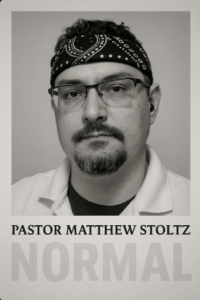

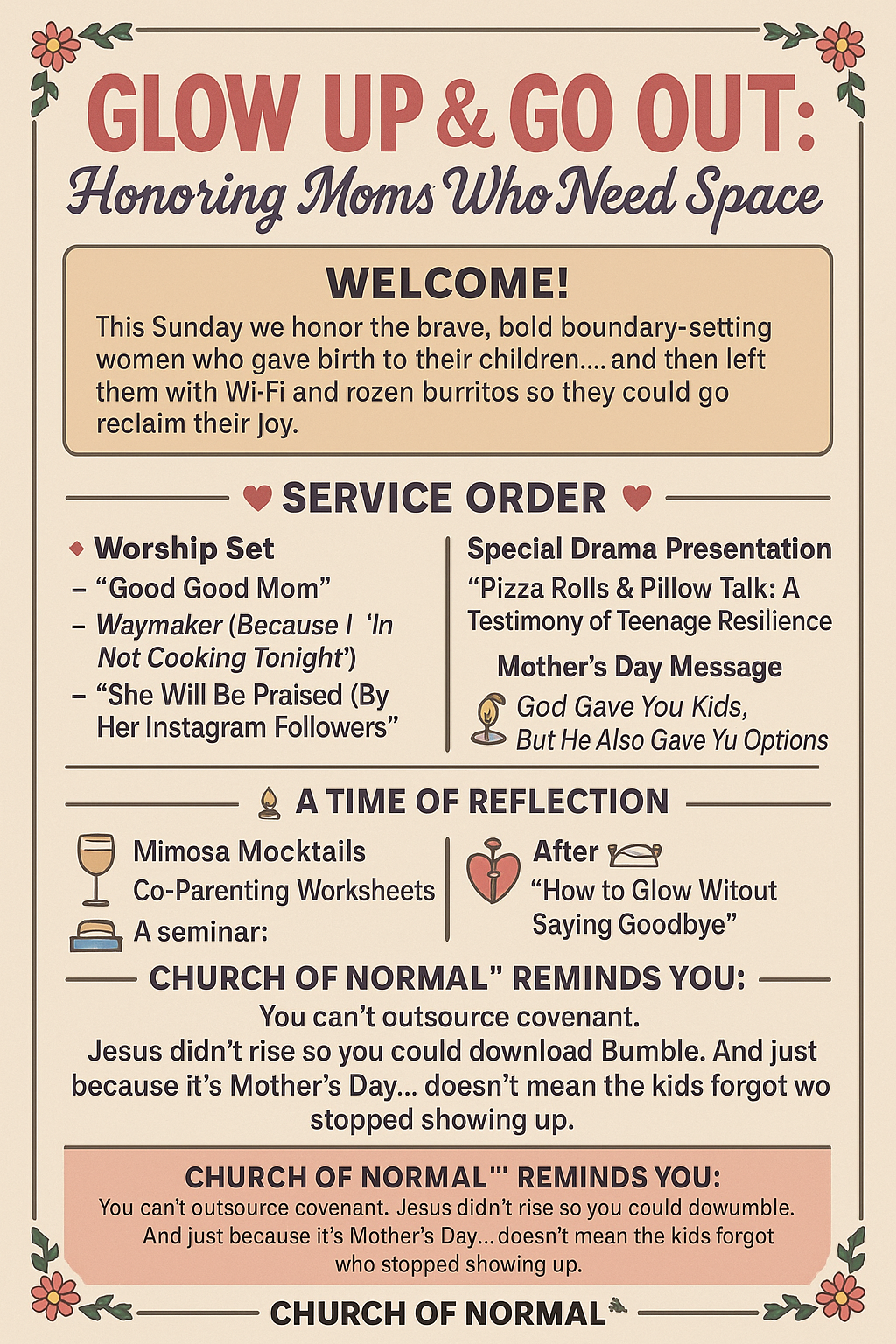
 Glow Up & Go Out
Glow Up & Go Out